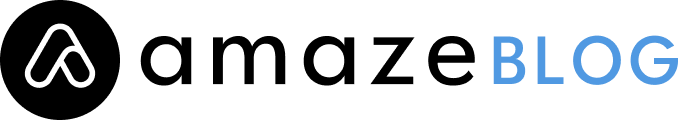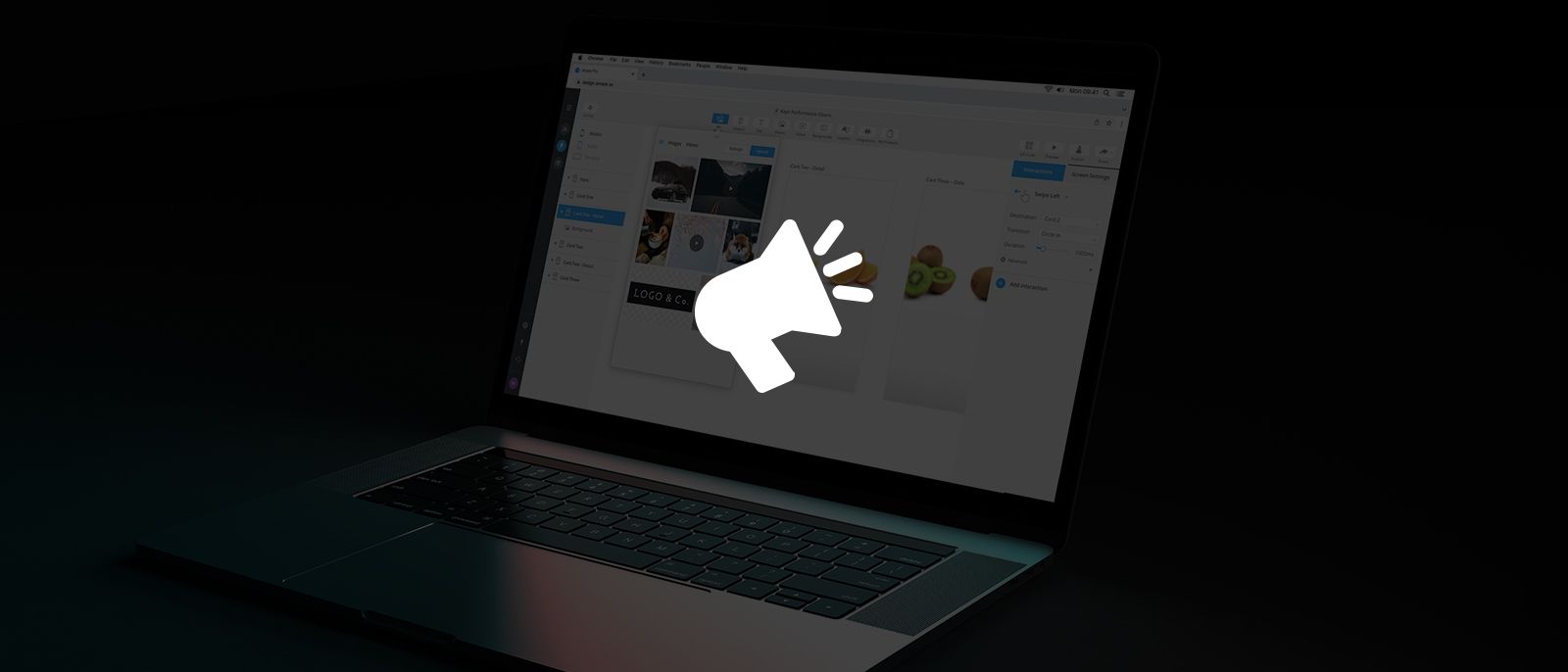Introducing the all-new Amaze “My Media” file manager, an amazing new feature that allows you to save photos, videos, and other content directly to your Amaze account.
The addition of the “My Media” feature allows you to utilize your content across all of your different projects, ultimately reducing the time it takes for you to create and publish digital experiences. Simply click on the “My Media” button on the homepage or product editor, upload and save content, and publish your projects faster than ever with the Amaze 1-click publishing feature.
How it works
To access the “My Media” feature, toggle to the Amaze homepage or project editor. Both ways provide the same functionality and allow you to upload and access custom content .
Follow these simple steps below to begin adding your content.
Access My Media through your homepage:
1. Login to your Amaze Pro account.
2. Select My Media, found under My Projects, on your account’s homepage.
3. Click Upload in the upper righthand corner.
4. Select the content you want to save to your account and then click Upload.
5. You can now view and access all your content in My Media.
Access My Media through your project editor:
1. Login to your Amaze Pro account.
2. Select a template to edit or open an existing project.
3. Click My Media at the top of the page.
4. Click Upload to add new images and videos to your media collection.
5. Select the content you want to add and then click Upload.
6. View and access all your content in My Media.
The addition of the “My Media” feature now gives you access to all saved content assets directly on the Amaze Pro platform. As a result, this feature will streamline how you create your shopping experiences and remove the need to upload content more than once. Now you can simply click on the” My Media” button to select and save content.
This is especially helpful for those who use specific media files in their designs often, such as logos and company images, because it reduces the number of steps involved in creating an eCommerce design. For that reason, you can now complete and publish projects faster than ever before.
The new “My Media” feature is just one of many ways Amaze is improving its platform. More exciting features, integrations, and partnerships will be released later this year!
Follow us on Instagram, LinkedIn, Twitter, Pinterest, Facebook, and TikTok to stay up-to-date on our new releases.