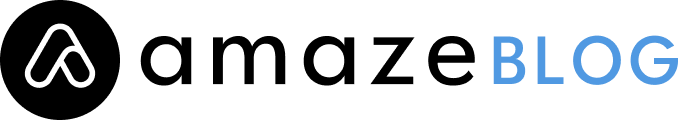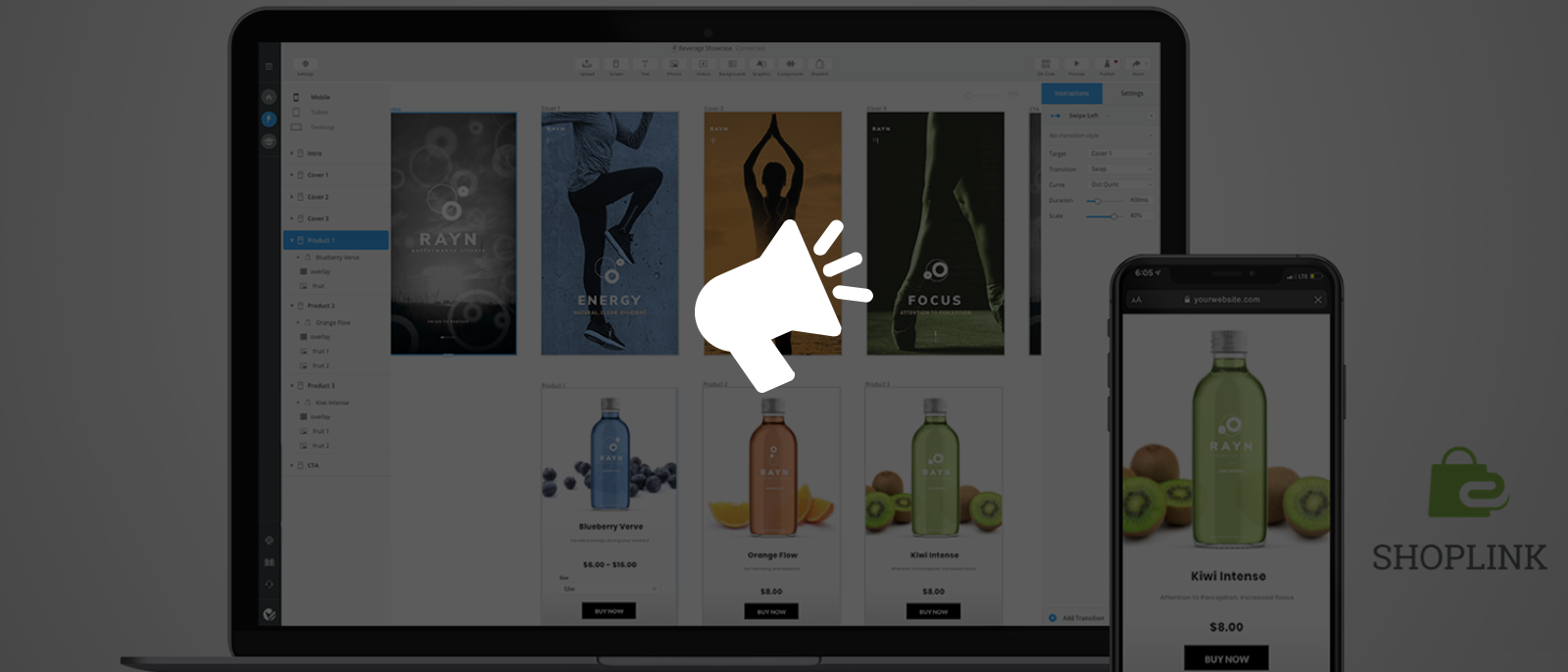Exciting news! Famous launched Shoplink as a new integration to its mobile ecommerce experience platform. This new feature empowers users to connect their Shopify store and products to their Famous Pro account with a simple few steps and build Famous landing pages in minutes. Shoplink accelerates the process of creating a unique, memorable mobile ecommerce experience for your customers. Here is how to get started with this new feature in your Famous Pro account:
Connect your Shopify store to your Famous Pro account
Log into your account on the Famous Pro platform. Select the Shopify button on the far-right part of the top menu. Make sure the field has the correct Shopify address and press “Connect”. After a few moments, the drop-down menu will inform you that your Shopify account is now connected to your Famous Pro account.
Import your Shopify products to build your Famous page
After clicking “Load Products”, you now have access to your complete Shopify inventory from your Famous Pro platform. Simply drag and drop which products you wish to add to your Famous landing pages. The description and prices coupled with that product will automatically fill in on the Famous page.
Publish your Famous pages straight to your Shopify store
Once you’ve uploaded your products to your Famous Pro landing pages, you can publish directly to your Shopify store. Press the “Publish” button on the top of the right-hand side bar. Then select the domain name and path code at the end of the URL for your page. Finally, press the “Publish” button and your Shopify landing page is live and ready to go – no technical skills needed!
Your secret to building no-code, mobile Shopify landing pages on the fly
Famous Pro has expanded its platform capabilities with Shoplink, a more advanced integration with your Shopify store. You no longer need to add product information manually into Famous Pro and are now able to easily and quickly access your Shopify store’s inventory to publish your Famous landing pages on the fly.